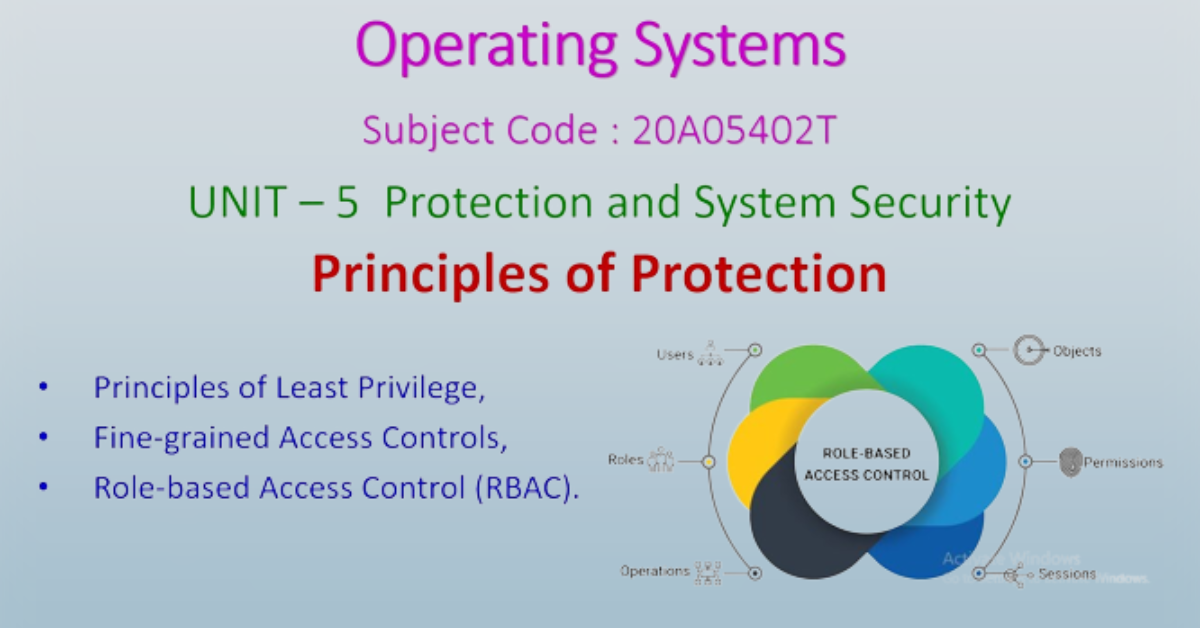Mastering Security for Your Operating System: Your Essential Shield Against Cyber Threats
Introduction
Hey there, tech aficionados and security buffs! Let’s dive into the world of operating system security—your knight in shining armor against cyber villains and data breaches. Think of your operating system as the fortress that houses all your digital treasures, and to protect it, we need to arm ourselves with some fundamental security principles.
Principle 1: Least Privilege – Guard Your Gates Wisely
Imagine giving access passes to a concert: not everyone needs VIP treatment! The principle of least privilege follows the same vibe. It’s about granting just enough access to users and systems to get the job done—no more, no less. By limiting access, you’re essentially locking down potential entry points for cyber troublemakers.
Principle 2: Secure Configuration – Fortify Your Castle’s Walls
Picture this: your operating system’s settings and configurations are the sturdy walls of your cyber-castle. Ensuring they’re rock-solid and regularly updated is key to keeping the bad guys out. Think of security audits as your trusty guards, patrolling these walls to catch any misconfigurations or weak spots.

Principle 3: Continuous Monitoring and Maintenance – Vigilance Is Key
It’s like having a security camera system installed in your fortress. Constantly keeping an eye on what’s happening helps catch any suspicious activity before it turns into a full-blown breach. Regular software updates are like strengthening the castle gates against newly discovered threats—staying one step ahead of the cyber game.
Principle 4: Secure Communication – Keep Your Secrets Safe
Ever whispered a secret to a friend in a crowded room? Encrypting your communications is like having a private language that only you and your trusted allies understand. Firewalls and authentication mechanisms act as your bouncers, making sure only the right folks get access to your sensitive information.
Principle 5: Regular Backup and Recovery Planning – Safety Net for Your Treasures
What if the worst happens? Having a backup plan is your safety net. It’s like making copies of your precious documents just in case they get lost. Regularly backing up your data and testing your recovery plan ensures you’re ready to bounce back quickly from any cyber attack or system hiccup.

Conclusion: Stay Ahead of the Cyber Game
Your operating system is the beating heart of your digital world, and safeguarding it is non-negotiable. By embracing these security principles—like granting limited access, fortifying configurations, staying vigilant, securing communications, and backing up smartly—you’re arming yourself against cyber threats.
So, let’s stay proactive, keep those updates rolling, and spread the word about cyber-smarts. Together, we can fortify our digital kingdoms and ensure a safer cyber realm for all!
FAQs
1. Why should I care about operating system security?
Operating system security is like the superhero shield that protects your digital world from cyber villains. It’s crucial because it keeps your personal data safe and sound, ensuring hackers can’t sneak in and wreak havoc on your system.
2. What’s this “least privilege” thing all about?
Think of least privilege as the bouncer at an exclusive club—it only lets in the VIPs (Very Important Programs). This principle limits access to only what’s necessary for users and systems to do their jobs, minimizing the damage if someone tries to break in.
3. How can I make sure my operating system is locked down tight?
Keeping your operating system secure involves setting up the right defenses—like tightening up your user settings, locking down those network configurations, and staying on top of regular security check-ups.
4. Why should I bother with continuous monitoring for my system’s security?
Imagine having a superhero radar that alerts you to any potential threats in real-time. Continuous monitoring helps catch bad guys before they cause serious harm, giving you the upper hand in keeping your system safe.
5. What can I do to make sure my messages and data are safe from prying eyes?
Encrypting your communications is like putting your messages in a secret code only you and your trusted allies can understand. Adding extra layers of security through firewalls and authentication methods keeps unwanted snoops out.
6. Why do software updates matter for my system’s security?
Software updates are like getting the latest gear for your superhero— they patch up any weaknesses in your system’s defenses, making it harder for cyber villains to find a way in.
7. How can I be a proactive defender of my operating system’s security?
Stay ahead of the game by keeping everything up to date, regularly checking for security loopholes, educating yourself on best practices, and staying informed about the latest security trends. Being proactive is the key to keeping your digital fortress safe and secure!
Related Article:
Locking Down Your Digital Fort: A Fun Guide to Supercharging Your Operating System Security