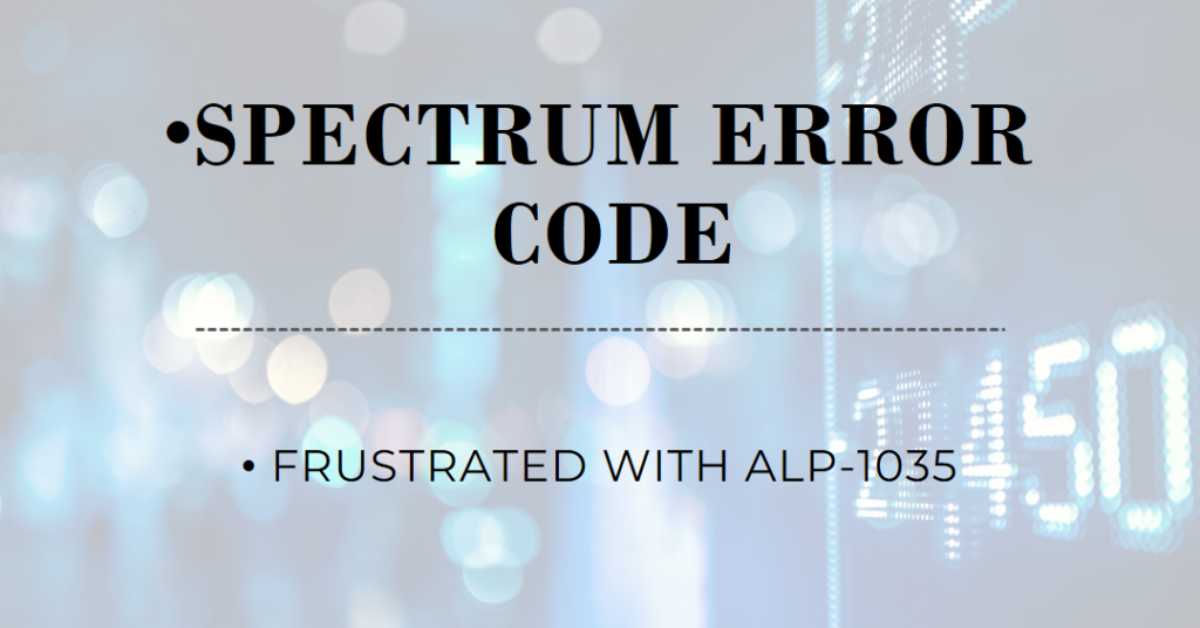ALP-1035 Spectrum Error Code: Troubleshooting Steps by techpioner
The dreaded ALP-1035 error code. It happens just as your favorite show is about to start. It leaves you staring at a blank screen on your Spectrum TV app. But don’t panic! In this techpioner.com’s guide, we’ll explain the causes of this error. We’ll also give you clear, step-by-step solutions. They will get you back to streaming quickly.

The quickest fix? Restart both your Spectrum TV app and your device (Apple TV, Roku, Samsung TV, Xbox, etc.). This step often fixes the problem in seconds.
Understanding the ALP-1035 Error: Causes and Solutions
A quick restart usually helps. But, you might also get the ALP-1035 error for a few other reasons:
- Service Outage or Maintenance: Spectrum, like any service provider, sometimes has outages. They are temporary. Planned maintenance causes the outages. These can disrupt service and lead to error codes like ALP-1035.
- Device Compatibility Issues: Older versions of the Spectrum TV app may have issues. So might outdated operating systems on your streaming device. These issues trigger errors.
- Network Connectivity Problems: A stable internet connection is crucial for smooth streaming. Slow speeds, dropouts, or other issues can cause the ALP-1035 error in your network.
Step-by-Step Guide to Fix the ALP-1035 Error:
If a simple restart doesn’t do the trick, follow these troubleshooting steps in order:
- Restart Your App and Device: This bears repeating. It’s the best fix often. Close the Spectrum TV app completely, and then power down your streaming device. Wait at least 30 seconds before turning everything back on.
- Check Your Internet Connection: Verify that your internet connection is stable. You can run a speed test on your phone or computer to check your connection speed. If you suspect network issues, try restarting your modem and router.
- Reinstall the Spectrum TV App: Uninstall and reinstall the app ensures you have the newest version. The new version often has bug fixes and speed improvements. This process also clears any potentially corrupted app data.
- Wait and try again later: Sometimes, the problem is with Spectrum’s infrastructure. There’s nothing you can do but wait for them to fix it. Check Spectrum’s service status page. Also, check their social media channels for reported outages or updates.
Related Spectrum Error Codes:
You might encounter similar errors with similar fixes:
- RLP-1035: Similar to ALP-1035, this error indicates that the program is unavailable. Restarting the Spectrum TV channel is recommended
- WLP-1035: This error also signifies that the current program is not available. Users are advised to choose a different program or try again later
- SLP-1035 and XLP-1035: Both these error codes indicate that the selected program is not available. The recommended action is to select a different program
By following these troubleshooting tips, you can get back to enjoying your Spectrum TV programming in no time!
Frequently Asked Questions about the ALP-1035 Error
Is the ALP-1035 error only on Apple TV? No, this error can happen on any device that supports the Spectrum TV app. This includes Roku, Samsung TVs, Xbox, and more.
How long do Spectrum outages usually last? Outages are unpredictable. Their duration varies by the cause and complexity. It’s best to check the Spectrum Support website. Or, check their social media. They have the most current info on service restoration times.
Can I still watch other channels if one has this error? Yes, in most cases, other channels will work normally. Even if one channel has the ALP-1035 error.
Does Spectrum have a customer service number I can call for help? Yes, you can contact Spectrum support directly for assistance. They can help you find if the issue is on their end. Or, they can guide you through more advanced steps.
For more troubleshooting tips, check out our other articles on techpioner.com.