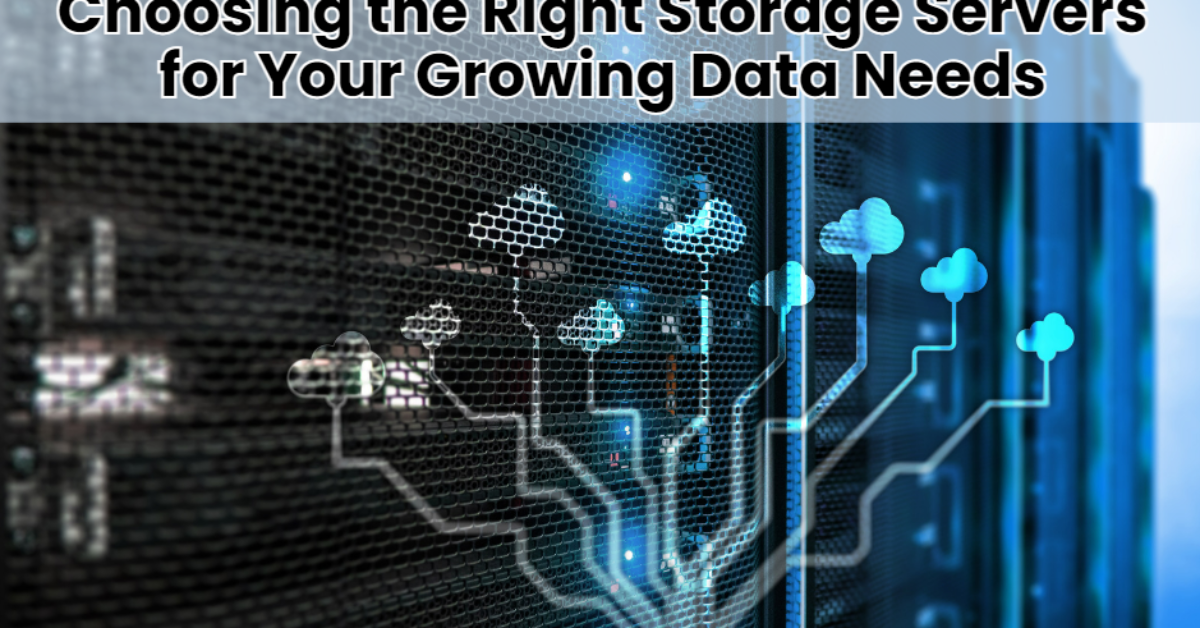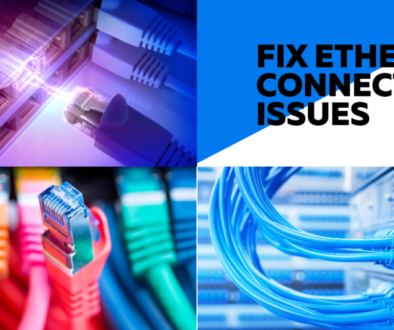Choosing the Right Storage Servers for Your Growing Data Needs
Do you feel overwhelmed by the rapidly increasing data growth? Do you often wonder whether your current storage solution will be able to manage your expanding needs? Are you unsure about the best options for managing your data effectively?
It’s quite common in organizations struggling with the complexities of data storage in an increasingly digital world. Not an easy task to choose the right storage server to be used in managing the data you already have as well as planning for future growth.
Let’s examine the factors that have to be looked at while finding the ideal storage server for your organization’s needs.
Exploring Different Types of Storage Servers
After you identify your requirements, you can then go ahead and explore different types of storage servers. Knowledge of the options is crucial to ensure that you make an informed decision that would work well within the organization’s goals.
4U Server
This is a type of rack-mounted server that occupies 7 inches of vertical space and typically supports multiple hard drives. In addition, 4u server is designed to provide high storage capacity and performance. Organizations can benefit from their scalability and reliability, allowing for efficient data management in growing environments.
Network Attached Storage (NAS)
Network Attached Storage (NAS) devices are best suited for small to medium-sized businesses since the storage is centralized and accessible over a network. This is easy to set up and manage, making it an optimal solution for teams that do not have advanced IT resources. NAS supports a variety of data types, providing the opportunity to work collaboratively among users.
Storage Area Networks (SAN)

SANs are designed for large companies that require high-speed block-level storage. They offer strong performance if such a heavy workload is involved and allow it to be accessed by several servers from the same storage device, making them very suitable for enterprise-class applications.
But, compared to other solutions, it is more complicated and costly to set up as well as maintain a SAN.
Direct Attached Storage (DAS)
A Direct Attached Storage solution is one in which the units connect directly to a server. They are nice when high-speed access to data is of utmost importance for specific applications. Direct Attached Storage does not offer the elasticity that is characteristic of NAS and SAN solutions, so it is less suitable for a company that expects to expand.
Understanding Your Storage Requirements
You have to determine your organization’s needs regarding storing data in a refurbished server. Calculate the existing amount of data and how much you anticipate you will collect shortly. With this information, you will be able to determine the amount of capacity you will need.
Capacity Considerations

Building capacity is not the amount of data you consume today, but rather what you expect to consume in the future. Companies that do everything regarding information-centric decision-making might soon find that they need an exponential amount of space to store all that data.
For instance, if your company creates or collects large datasets daily, like through frequent customer interaction or processes involving different analytics, then it pays to project that growth.
Nature of Data
Consider also the nature of your data. Are you storing structured data, like databases, or unstructured data, such as videos and images? Depending upon the type of data, sometimes different storage solutions will be needed.
Structured data is usually easier to manage and retrieve than unstructured data, which may require additional technologies in terms of more advanced storage optimization for access and retrieval.
Access Frequency and Performance
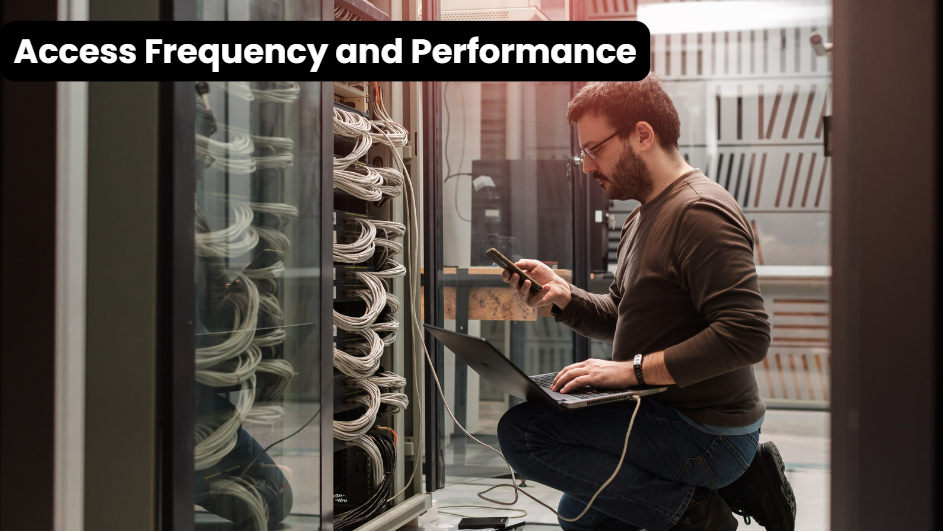
Consider access frequency of data and speed to assess the best performance for your needs. For example, for applications that rely heavily on frequent reads, using SSDs may be optimal because they have higher reading speeds compared to writing speeds for HDDs.
Additionally, using a used supermicro server can help optimize performance for various data types. For infrequently accessed data, you may get away with using HDDs, provided they do not become overly priced relative to your budget.
Scalability and Budget
Scalability is also an important consideration; as your data grows, your storage solution should be able to scale accordingly. Seek servers with easy upgrades and expansions. Lastly, identify how much you are willing to spend on a storage solution.
While you ought to spend on quality servers, you should also ensure that the solution fits in your wallet. Balancing performance, scalability, and cost is very critical in selecting an appropriate storage server.
Key Considerations When Choosing Storage Servers
Before you select the right storage server for your growing data needs, here are several key performance indicators and management features that you must consider even in surplus servers.
Performance Requirements
There is an assessment of the performance requirements of the server in terms of processing power, memory, and data transfer speed. It must be commensurate with the needs of your organization’s workload. The server ought to withstand very heavy loads without impacting its speed. This will help you elevate your operational efficiency.
Reliability and Redundancy
Reliability and redundancy are quite important when it comes to storage solutions. Redundancy features-including dual power supplies and RAID configurations, your servers are less likely to fail, thus preventing a higher chance of data loss and uninterrupted operation. The more robust your system is, the lower the chances of any downtime, which can be financially disastrous.
Management Features
Look into the server’s management features, monitoring tools, and user interfaces. Under management, a user-friendly system can greatly save a lot of time and reduce data management complexity. Systems offering real-time monitoring can alert IT teams on potential problems before things get worse, and the added security and reliability are benefits.
Vendor Support and Future-proofing
| Key Considerations | Description | Importance |
|---|---|---|
| Site and Integration Support | The vendor should provide warranty options and technical assistance. Dependable support is invaluable when hardware fails or technical problems arise. | Ensures minimal downtime and quick resolutions. |
| Future-Proofing | A server should satisfy immediate needs while allowing for future upgrades. Technology that adapts easily to changes saves costs long-term. | Protects your investment and accommodates growth. |
Conclusion
Proper selection of a storage server will be a crucial decision for any organization facing growing needs for data. You would understand your requirement first and then find a type among various storage solutions that would be most suitable for your kind of data management current as well as future.
The right storage server will prepare you to do business with data much more efficiently and effectively, so perhaps your organization may thrive in this data-driven world. Do not trivialize the importance of this decision: investing time in selecting the right one will eventually reward you with better performance, reliability, and scalability.
The right server can make such a big difference, not just in data management but also in the entire operational efficiency of your organization, and that is why it is just a vital component of your infrastructure.
FAQs
- What is a storage server?
A storage server is a specialized server designed to store and manage data, allowing multiple users and devices to access it over a network.
- Why are regular assessments of storage needs important?
Regular assessments help organizations understand their current and future data requirements, ensuring that storage solutions can accommodate growth effectively.
- What types of storage servers are available?
Common types include Network Attached Storage (NAS), Storage Area Networks (SAN), and Direct Attached Storage (DAS), each suited for different needs.