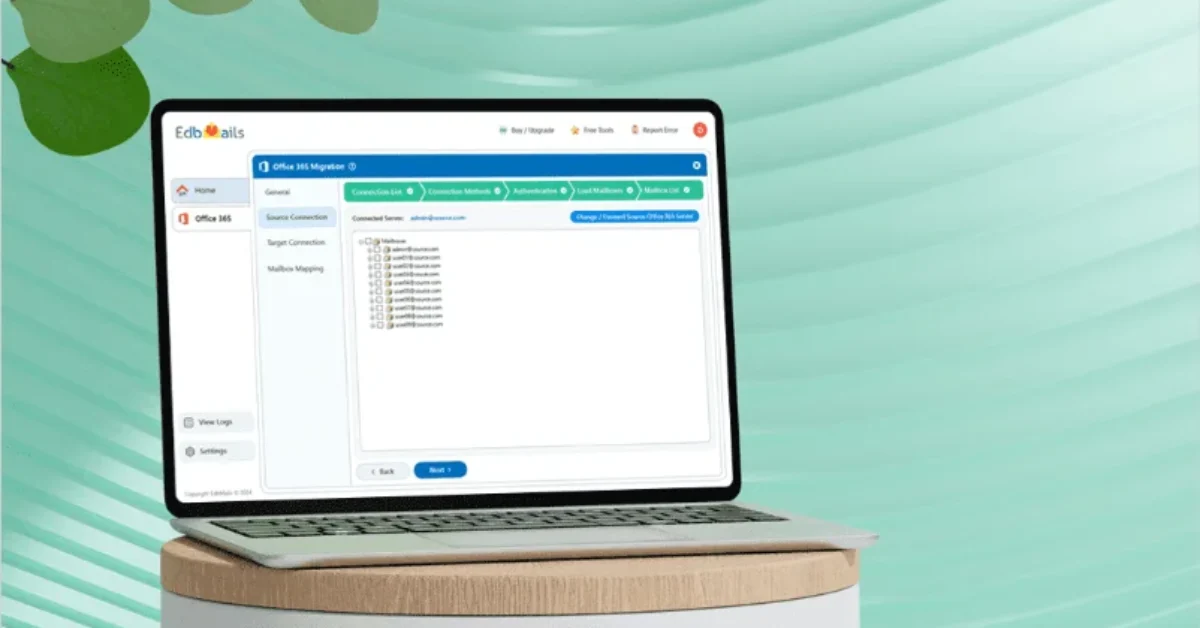EdbMails Office 365 migration software: review and rating.
Introduction
Office 365 and similar services are now essential due to their internet accessibility. They enable teams to sync and share files in real-time, with customizable permissions. This setup frees files from individual computers. Hence, many organizations are moving to Exchange Online and Office 365. But, this transition needs careful planning and data migration. It demands time, resources, and investment. Moving years’ worth of data requires precise planning and the right tools.

In my search for a solution, I found EdbMails Office 365 migration software. This tool drew me in. It automates migration. It simplifies the process and handles complexities. EdbMails has features for a complete migration. It ensures accurate, downtime-free data transfers. It accommodates diverse migration situations and features an intuitive design. The software processes massive datasets with speed. Its robust support adds to its appeal. It’s a top choice for organizations wanting a smooth transition to Office 365. This review will explore EdbMails Office 365 migration software. It may be the solution you seek.
Office 365 migration use case scenario
We used the experience of a real user, recommended by a mutual friend. This showed the need for a specialized migration tool like EdbMails. This user executed a successful Office 365 migration using EdbMails. Here’s a summary of their observations.
Testing the performance with 1,000 users
“We had been planning our Office 365 tenant-to-tenant migration for months. But, we were still struggling with various details.” Relocating 1,000 users felt overwhelming. The stress of bringing everything together was growing. A business partner suggested EdbMails. So, we decided to try it despite our hesitation. EdbMails facilitated our timely migration, managing the process to preserve data integrity. It saved us considerable time and spared us from extensive planning and preparation. For a hassle-free migration experience, EdbMails is a top choice.”
Challenges with Office 365 migration using native tools
Before exploring how EdbMails can help with your Office 365 migration, we must recognize the limits of manual methods. Native tools can help with Office 365 migrations. But, they often fall short in key areas. This makes them less suitable for business transitions. Here are several challenges associated with manual migration:
- · Manual methods rely on custom PowerShell scripts. Learning and using these scripts can be time-consuming and error-prone. This could lead to data loss.
- · Manual methods omit selective migration of specific email items as an option. If a migration needs to be redone, the entire mailbox must be migrated again. This can cause data duplication and inefficiency.
- · Often, there is no support if you encounter issues during the migration. This can cause delays and stress.
- · Manual migrations can be very time-consuming. This is true for large data sets and many mailboxes.
- · Manual migrations, without automated checks, risk data corruption or loss.
EdbMails solves these challenges. It has features for Office 365 tenant-to-tenant migration.
EdbMails’ automated software for Office 365 migration
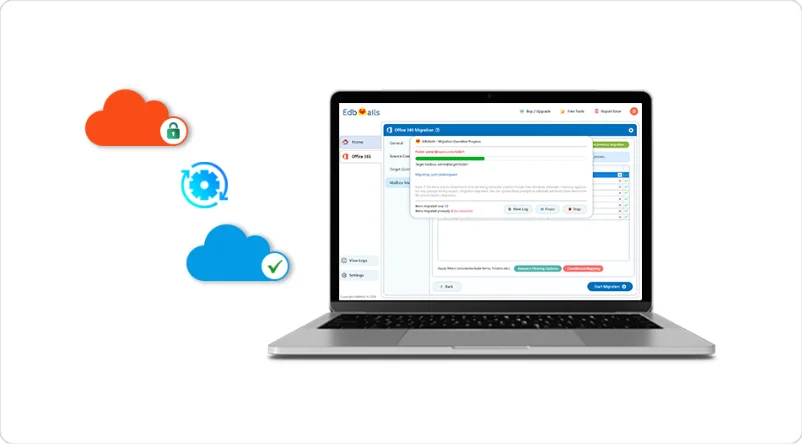
Let’s see how EdbMails solves the issues with manual Office 365 migrations. It is a better solution.
EdbMails offers a comprehensive, automated approach to Office 365 migration. EdbMails is software. It makes it easier to move mail and folders between Office 365 tenants or live Exchange servers. It works for public, archive, and shared mailboxes. It creates and maps mailboxes on target servers, replacing manual labor tasks.
Data security is a primary concern during the migration operation. EdbMails addresses these concerns with robust security measures. The software is ISO 27001:2013 certified and employs OAuth 2.0 for secure authentication. Also, EdbMails is GDPR compliant. It uses TLS encryption to protect your data during migration. When you log in to your mailboxes, the system redirects you to the official Office 365 login page. This keeps your information secure; it is never saved or shared. EdbMails follows Microsoft’s best practices. This ensures that migration, export, or backup does not lose any data. You can be confident during your migration.
Features of EdbMails Office 365 Migration Software
EdbMails has a strong Office 365 migration solution. It has these advanced features:
- Use an intuitive interface to oversee your data transfer process. It eliminates the need for complex configurations.
- Avoid the complexities of PowerShell commands or scripts, making the migration process straightforward.
- Transfer Office 365 mailboxes to Exchange 2019, 2016, or 2013 platforms.
- Perform simultaneous migrations of many mailboxes, enhancing efficiency and reducing migration time.
- It supports incremental migration to avoid duplicate entries on the target. It only transfers new or modified data.
- Export or backup Office 365 mailboxes to Outlook PST files. This offers flexibility in managing and recovering data.
- Migrate a wide range of mail items, with no data loss. This includes emails, calendars, contacts, journals, and tasks.
- Handles throttling and rate limits from Office 365 without extra effort. This keeps performance steady during the migration.
- EdbMails is high-performance software. It ensures fast, efficient data transfer, even for large volumes.
- Log files confirm migration and detail the migrated items. They ensure transparency and accuracy.
- It follows ISO 27001:2013 and GDPR for data security. It uses OAuth 2.0 for authentication and TLS for data protection.
- Tracks progress in real time, enabling issue resolution during migration.
Office 365 migration licensing and pricing
EdbMails has low prices for Office 365 migrations. It’s good for small and large projects. Their pricing is flexible and tailored to your specific needs. The system calculates the cost per mailbox using the source email address. EdbMails’ Office 365 migration license lets you migrate “data” from a source mailbox to any target mailbox.
For example, we price a license covering 100 mailboxes at $200. You can save even more with bulk purchases, and you can use any unused licenses at any time. EdbMails also sells a bundle. It includes licenses for both Exchange and Office 365 mailboxes. EdbMails will migrate 100 Exchange and Office 365 mailboxes for about $360. It’s a great deal compared to other products.
Free live demo and tech support (24/7).
EdbMails offers free 24/7 support for any Office 365 migration issues. Their support team is available via live chat, phone, or email. They provide quick and effective help whenever needed. The software is easy to use. Users enter a knowledge base to begin with ease. It includes user manuals and video tutorials. Their representatives were courteous and professional. The demo was thorough and supportive.
Conclusions and software ratings
Migrating to Office 365 can be tough. But EdbMails makes it easier. After using the software, I found it to be both powerful and reliable. EdbMails’ migration strategy is effective. Many Office 365 projects have proven this. The intuitive graphical interface simplifies every step. It eliminates the need for complex cmdlets and reducing eye strain. Its clear, step-by-step guidance makes the migration process smooth and straightforward. EdbMails excels in performance and user-friendliness, earning top ratings.
I discovered another exceptional product from the same company: Sigsync. Sigsync’s Office 365 email signature service is great. It manages email signatures and disclaimers in any organization. Sigsync has 150+ email signature templates and a versatile editor. It simplifies creating and managing custom signatures. It also supports targeted email campaigns and enhances brand visibility. To optimize your company’s email, consider Sigsync. It’s a valuable tool.
If you’re considering custom software development for any business need, explore the benefits and real-world examples in this article.