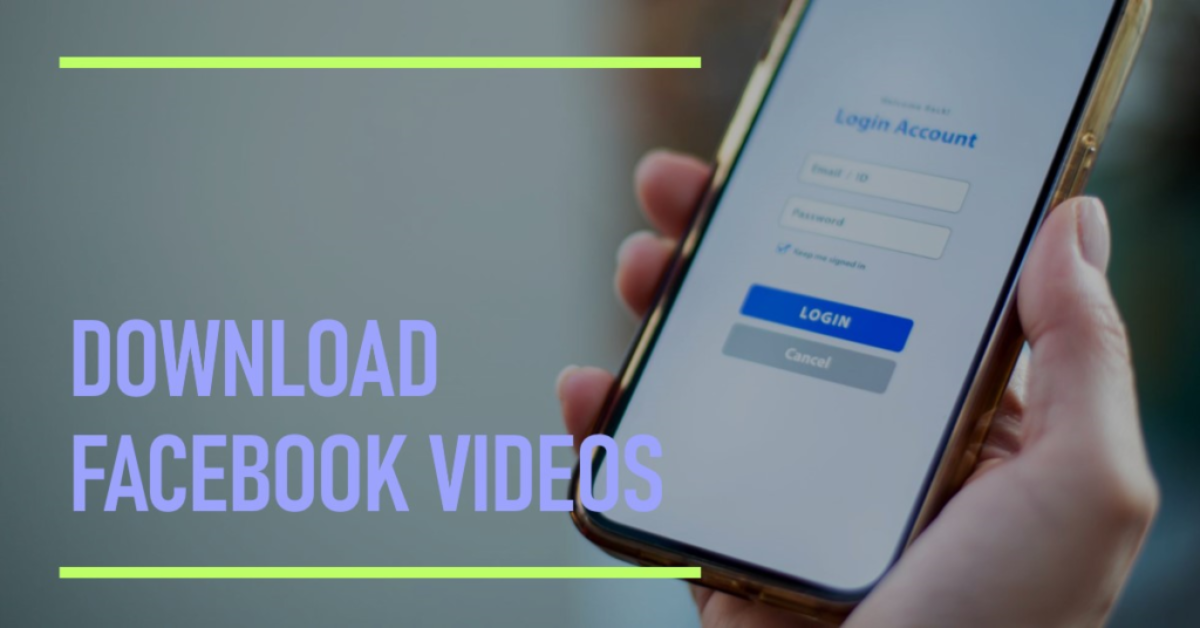Facebook Video Download with Link by SaveFrom.net
In today’s digital world, social media platforms have become a powerhouse for sharing and consuming visual content. Among these, Facebook remains one of the most popular platforms. However, one persistent challenge users face is the inability to easily download their favorite videos directly from Facebook. Fortunately, tools like SaveFrom.net offer a seamless solution. Here’s a comprehensive guide on how to use Facebook video download with link provided by SaveFrom.net to save videos directly to your device.
Why Download Videos from Facebook?
Whether it’s a funny clip, an inspirational video, or just a memorable moment that you want to save for offline viewing, there are many reasons why you might want to download videos from Facebook. Perhaps you want to watch the content when you’re not connected to the internet, or you wish to archive it for future reference. Downloading videos is also useful for content creators who need to gather material for their projects or educators who want to share videos in their presentations. In any case, having an easy way to download Facebook videos can be highly advantageous.
Introduction to SaveFrom.net
SaveFrom.net is a user-friendly online tool that allows you to download videos from various social media platforms, including Facebook. This service is widely recognized for its simplicity and efficiency. Here’s how it works:
- It provides a straightforward interface where users can paste the video URL and download the content.
- It offers multiple download options, such as different video qualities and formats.
- It does not require any complex software installation.
By using SaveFrom.net, downloading your favorite Facebook videos becomes a hassle-free process.
Step-by-Step Guide to Download Facebook Videos Using SaveFrom.net
Let’s take a step-by-step look at how you can download Facebook videos using SaveFrom.net:
Step 1: Obtain the Video URL
The first step in downloading a Facebook video is to get the URL of the video you want to save. Navigate to the video on Facebook and click on the three dots in the upper right corner. Select “Copy link” from the dropdown menu. This will copy the video’s URL to your clipboard.
Step 2: Visit SaveFrom.net
Open your web browser and go to SaveFrom.net. You will see a straightforward input field where you can paste the URL.
Step 3: Paste the Video URL
Paste the copied URL into the input field on SaveFrom.net’s homepage. Click the “Download” button next to the input field. The service will process the URL and retrieve the video information.
Step 4: Select Video Quality
After the video is processed, you will see different download options, including varying video qualities and formats. Select the quality and format that best suits your needs. Higher quality videos take more space, so choose accordingly based on your device storage availability.
Step 5: Download the Video
Once you’ve selected the desired format and quality, click the corresponding download button. The video will begin downloading to your device. Depending on your internet speed and the video size, this may take a few moments.
Benefits of Using SaveFrom.net
Using SaveFrom.net to download Facebook videos comes with several benefits:
1. User-Friendly Interface
The platform features an intuitive interface that makes the process extremely straightforward, even for those who are not tech-savvy.
2. Supports Multiple Platforms
Besides Facebook, SaveFrom.net supports a range of other platforms, allowing you to download videos from YouTube, Instagram, TikTok, and more.
3. No Software Installation Required
Since SaveFrom.net is a web-based tool, you don’t need to install any software on your device. This helps in avoiding potential security risks associated with downloading and installing unknown applications.
4. Free to Use
SaveFrom.net provides its services for free, making it accessible to everyone who wants to download their favorite videos from Facebook without any hidden charges.
Potential Drawbacks
While SaveFrom.net is a great tool, it’s important to be aware of some potential drawbacks:
1. Video Quality Limitations
Sometimes, the quality of the downloaded video might not match the original due to compression or format conversion.
2. Pop-up Advertisements
The website occasionally displays pop-up ads, which can be distracting. However, these can usually be closed or ignored without much hassle.
3. Legal Considerations
Downloading copyrighted content without permission can be illegal in some jurisdictions. Always ensure that you have the right to download and use the content before proceeding.
Final Thoughts
SaveFrom.net offers a simple yet effective solution for downloading Facebook videos. With just a few clicks, you can save your favorite clips and enjoy them offline whenever you want. While there are some minor drawbacks, the benefits often outweigh the cons, making it a valuable tool for anyone who frequently consumes video content on Facebook. Always remember to use the tool responsibly and respect copyright regulations. Happy downloading!
Disclaimer:
The information provided in this article is for educational and informational purposes only. SaveFrom.net and similar tools are third-party services not affiliated with Facebook. Users should ensure they have the right to download and use the content in accordance with Facebook’s terms of service and copyright laws. The author and publisher of this article are not responsible for any misuse of the information provided. Always respect intellectual property rights and obtain necessary permissions before downloading or sharing content.