How to Resolve Network Error Code 0x2746
Network issues are a common frustration. Connecting to a Microsoft SQL Server can be tough. Error code 0x2746 adds to the confusion. This error often means the server closed the connection. This is usually due to a timeout or a network issue. This article provides a streamlined guide to understanding and troubleshooting this error.
Decoding Error Code 0x2746
Error code 0x2746 (decimal 10054) means the SSL/TLS server cannot load the required library. This disruption causes an abrupt connection loss. You can’t access the SQL Server. Several factors can cause this error, including:
- Timeout Expiration: If the server takes too long to respond, the connection may drop. The pre-set login timeout for the client or server might expire. Imagine waiting for a web page to load. After a while, it times out. A similar thing happens here.
- Unexpected Connection Closure: Network interruptions, server-side problems, or even software conflicts can lead to an unexpected closure of the connection. See our article on how to fix ethernet unidentified network issues for more information.
- SSL/TLS Handshake Issues: A mismatched greeting can confuse. SSL/TLS issues, such as mismatched protocol versions, disrupt the connection.
- Driver Incompatibility: The problem may be outdated or incompatible ODBC drivers. Think of it as trying to fit a square peg in a round hole – the connection simply won’t work as intended. For solutions to driver issues, check out our guide on resolving error code 61.
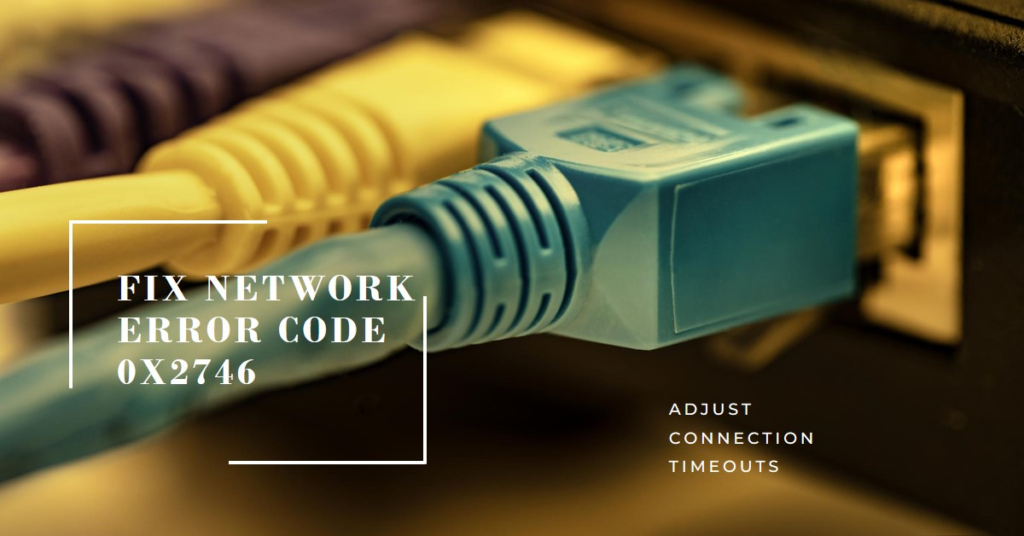
Troubleshooting Strategies
1. Tweaking Timeout Settings
First, ensure that both the client and server have time to connect. Increasing the timeout values can help with a slow server. It can prevent premature connection closures. You can usually find these settings in your SQL Server config manager and your app’s connection settings.
2. Examining Server Logs
Think of server logs as a detective’s notebook – they often hold crucial clues about what went wrong. Check the SQL Server logs for error messages about login failures. They are usually in the installation directory. Look up error code 18456, often linked to hexadecimal code 0x2746. For insights into resolving common server errors, refer to our article on fixing error 32768 svtemp disable run primary init.
3. Updating ODBC Drivers
Just as you update your phone’s OS, keep your ODBC drivers up to date. Outdated drivers can lead to compatibility issues. Visit the Microsoft site or your database provider’s site. Download the latest drivers for your SQL Server version.
4. Inspecting Network Configuration
Firewalls and overzealous antivirus software can sometimes block connections. Check your firewall settings. The SQL Server port (default 1433) must be open for communication. Disabling your antivirus for a short time can identify the offender.
5. Testing with Alternative Drivers
If you suspect a driver issue, try a different ODBC driver, like FreeTDS. It’s an open-source library for connecting to SQL Server. This helps isolate whether the problem lies with the driver itself.
6. Verifying SSL/TLS Settings
If your SQL Server uses SSL/TLS for secure connections, check that both the client and server use the same protocol versions and cipher suites. Mismatches here can lead to handshake failures.

Frequently Asked Questions (FAQs)
Q: I’ve tried everything, but I’m still getting the error. What should I do?
- Don’t despair! Search for the error message in forums like Stack Overflow or the Microsoft community. You can also contact your database administrator or Microsoft support for further assistance.
Q: Is error code 0x2746 specific to a particular version of SQL Server?
- This error can occur in different SQL Server versions. However, its causes and fixes are usually the same.
Q: Can network instability cause this error?
- Absolutely. Unreliable network connections can lead to unexpected connection closures, triggering this error.
Conclusion
Troubleshooting network errors can be like detective work. But, this article will help you fix error code 0x2746. Check your timeout settings. Examine server logs. Update drivers. Verify network configurations. Test with alternative drivers. If you hit a roadblock, seek help. There are many resources online and in your organization.



